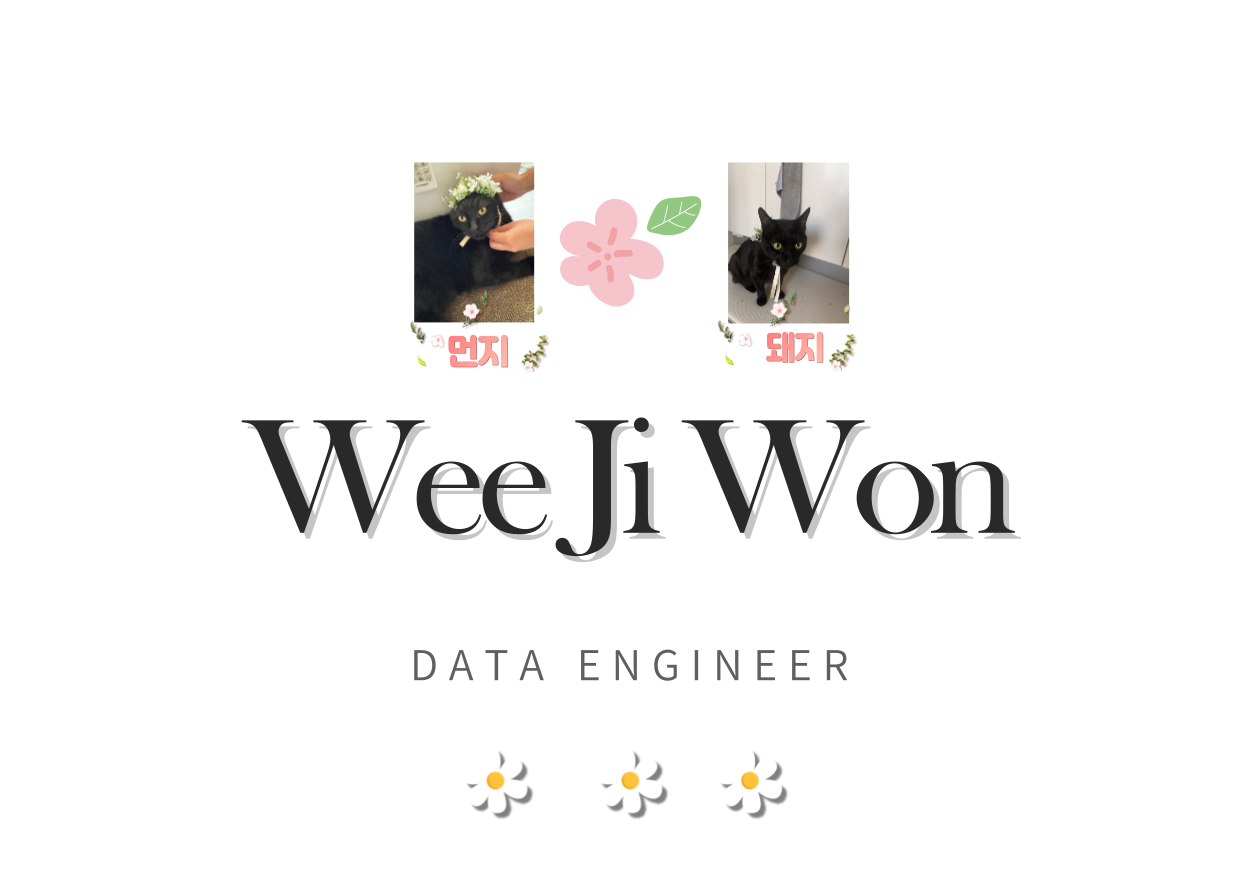-
그냥 다시 재접했는데 갑자기
-bash-4.1$
로 쉘 좌측이 변경되고 환경변수 잡힌것도 안된다.
vi /etc/profile 열어서 아래 내용 추가
if [ -x /usr/libexec/path_helper ]; then
eval `/usr/libexec/path_helper -s`
fi
if [ “${BASH-no}” != “no” ]; then
[ -r /etc/bashrc ] && . /etc/bashrc
fi
라고 /etc/profile에 아무곳에나 추가하고 source /etc/profile로 저장하면 원래대로 됨
환경변수 안잡혔던건 그냥 ~/.bashrc 를 source를 다시해주니까 된다 띠용?*추가
재접하니까 또 풀린다
~/.bash_profile 에
if [ -f ~/.bashrc ]; then
. ~/.bashrc
fi내용을 추가해주면 된다. 홈마야 이제보니 이 파일이 사라졌다. ~/.bash_profile backup은 다음 위치에 존재한다.
/etc/skel/.bash_profile
해당 파일을 복구하니까 제대로 된다.
위지원데이터와 관련된 일을 모두 좋아합니다
'2019년' 카테고리의 다른 글
Spark submit 메모리 오류 (1) 2019.01.23 localhost: JAVA_HOME is not set (0) 2019.01.22 Insufficient space for shared memory file (0) 2019.01.21 spark 기본 설정 *메모* (0) 2019.01.21 spark Running Application의 core가 0일 때 (0) 2019.01.21
데이터를 사랑하고 궁금해하는 기록쟁이입니다! 😉 Super Data Girl이 되는 그날까지🏃♀️ 화이팅!